GitOps - use fluxcd
Flux 目前是 CNCF 的 Sandbox 項目 (2019.08.20)
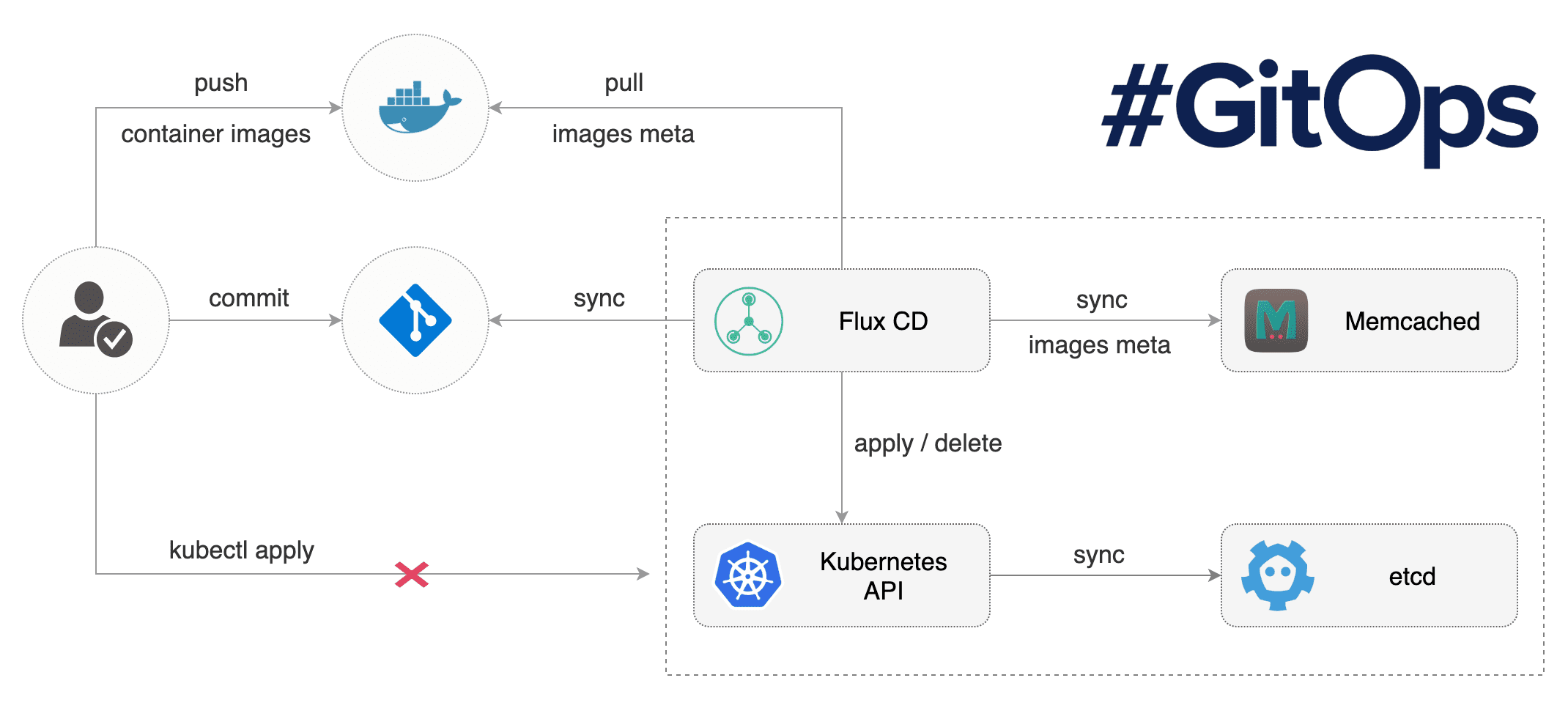
圖片出處: https://rammusxu.github.io/2019/07/03/gitops-flux-note/flux-flow.png
概念
- 原始碼專案透過 CI 方式,建置好 Image,並且發佈到 Docker Registry
- 另外有一個 Git Repository,專門存放所有的 kubernetes 設定檔案
- 由 Flux CD 去監聽 Docker Registry 以及 Git Repository 的變化
- 監聽的 docker image 有新的 tag,可以同步變更 yml 內 tag 資訊 (git push),以及變更 kubernetes 內的設定。
- Git Repository 的設定變更,也會同步 kubernetes 的設定。
前置作業
安裝 fluxctl
參考 https://docs.fluxcd.io/en/stable/references/fluxctl.html
準備好一個 Git Repository
準備一個簡單的 repository,存放要設定的 yml
如果使用的是公司內部的 git repository,需要先參考 https://docs.fluxcd.io/en/stable/guides/use-private-git-host.html 的設定,將 known_hosts 設定到 Pod 內的 ~/.ssh/known_hosts 檔案內,不然會無法連線。下方安裝步驟有說明。
Git Repository 內可以有目錄的規劃,管理不同種類的設定,fluxcd 會掃描子目錄內的變更。
設定連線到 kubernetes
執行 fluxctl 的這台機器,需要可以使用 kubectl 指令。
但是這並非必要,因為可以將 fluxctl 產生出來的檔案,另外透過其他方式做 apply 的動作。
但是如果需要執行 fluxctl 其他指令,還是需要能連線到 kubernetes。
Flux 安裝步驟
建立一個 namespace
官方文件建議,建立一個 namespace 放 flux 的資源 (namespace 的規劃沒有特定,但將資源放在一起會比較好管理)
1 | $ kubectl create namespace flux |
請注意,下方所有的設定都會是需要建立在這邊所建立的 namespace 中,如果這邊的 namespace 名稱有改變,記得改變下方的所有設定的 namespace
利用 fluxctl 產生 k8s 部署檔案
1 | $ fluxctl install \ |
2 | --git-user={} \ |
3 | --git-email={} \ |
4 | --git-url={} \ |
5 | --git-path={} \ |
6 | --name flux > fluxcd.yml |
上方的 git-user, git-email, git-url, git-path 是需要參考實際上 git 的位置與設定做調整,下方說明一下各自的意思
- git-user: 登入 git 的使用者帳號
- git-email: 登入 git 的使用者電子郵件
- git-url: git repostitory 的位置
- git-path: 在 git repository 中,要檢查 yml 的目錄位置
官方文件是直接做 kubectl apply,但為了下面的步驟,建議將輸出導出成檔案,方便修改。
修改 fluxcd.yml 的 namespace (Optional)
如果第一個步驟建立的 namespace 並非 flux,記得要改變 fluxcd.yml 內的 namespace 設定
準備 known_hosts (針對 SSH 連線要使用)
透過 ssh-keyscan 指令,用來取得 ssh server 的公鑰,這個動作,是要把這組公鑰,放在 fluxcd 的 POD 中的 ~/.ssh/know_hosts 檔案內,讓 fluxcd 的 POD 可以透過 ssh 連線到 git 的服務器。
參考 https://docs.fluxcd.io/en/stable/guides/use-private-git-host.html
為了要放到 kubernetes 去,參考了 flux 的文件,產生下方的 flux-ssh.config.yml
1 | apiVersion: v1 |
2 | data: |
3 | known_hosts: | |
4 | [這邊放 ssh-keyscan 產生的內容] |
5 | kind: ConfigMap |
6 | metadata: |
7 | name: flux-ssh-config |
8 | namespace: flux |
name 是參考 fluxcd.yml 中的定義,namespace 參考上方設定
為了 SSH 設定,修改 fluxcd.yml (請注意 yml 的縮排)
找到下方的設定,取消掉註解 。這個設定會在 Deployment 的 spec/template/spec/volumes 內
1 | # The following volume is for using a customised known_hosts¬ |
2 | # file, which you will need to do if you host your own git¬ |
3 | # repo rather than using github or the like. You'll also need to¬ |
4 | # mount it into the container, below. See¬ |
5 | # https://docs.fluxcd.io/en/latest/guides/use-private-git-host.html |
6 | - name: ssh-config |
7 | configMap:¬ |
8 | name: flux-ssh-config |
接下來,找到 Deployment 內的 spec/template/spec/container/volumeMounts 內的設定,取消註解
1 | # Include this if you need to mount a customised known_hosts¬ |
2 | # file; you'll also need the volume declared above.¬ |
3 | - name: ssh-config¬ |
4 | mountPath: /root/.ssh |
增加 insecure-registry 設定,修改 fluxcd.yml (請注意 yml 的縮排)
一般在公司內部提供的 Private Registry 通常都是走 HTTP 協定,所以需要設定 insecure-registry 讓 flux 可以取得 private registry metadata,下方的設定需要設定在 Deployment 內的 spec/template/spec/container/args 內
這段是要自行加入的,沒有原始的設定可以取消註解
1 | # setup insecury-registry¬ |
2 | - --registry-insecure-host=private.registry.xxxx |
上方的設定,參考 https://docs.fluxcd.io/en/stable/references/daemon.html 內的參數說明來調整
啟動 fluxcd
將上面設定的兩個檔案,flux-ssh.config.yml 以及 fluxcd.yml,透過 kubectl 將設定建立起來
(或透過 kubenetes dashboard 設定)。
註冊 Git user SSH Key
預設建立好 fluxcd 之後,可以透過 fluxctl identity 指令,取得在 fluxcd POD 內產生的 Public Key,然後設定到 Git 使用者的 SSH 金鑰內,讓 fluxcd 可以存取 Git Repository。
這邊建立的 ssh public/private key,會存放到 kubernetes volume內,如果有重新建立 fluxcd 的動作,並不需要重新設定 git user ssh key。
目前設定 Git 的存取,也可以事先產生好 SSH Key,可以參考 https://docs.fluxcd.io/en/stable/guides/provide-own-ssh-key.html
啟動 yml 內的自動處理機制
如果要讓 fluxcd 自動化的偵測 Docker Repository 變更,並且同步修改 Git 的設定,需要在 YML 內加入下面的 annotations 才可以:
1 | annotations: |
2 | fluxcd.io/automated: 'true' |
透過上方的設定, flux 會檢查目前要部署的 Image 中是否有新的 Tag,如果有,就會同時間修改 YML 以及 kubernetes 的設定,並且同步推送變更到 Git 去
跟 Flux 相關的一些注意事項
存取 private registry
一般如果需要存取 Docker Private Registry,通常會在 Docker Host 內設定 insecure-registry,但是初步設定 flux 時,發現無法讀取 docker daemon.json 內 insecure-registry 的設定
基本上是可以透過設定 --registry-insecure-host 來達到檢查 Private Registry 的功能。不過如果 Private Regsitry 有設定權限,可能需要參考參考 https://github.com/fluxcd/flux/pull/1314 來設定 (目前沒有測試)
Git
目前 Flux 的機制,是透過偵測 Git Repository 以及 Docker Registry 變更,來做到 Continuous Delivery 的機制,但是目前預設只會做到 Create/Update 的動作,如果開發者刪除了 Git Repository 內的設定,並不會刪除 kubernetes 內已經建立好的設定。
如果有需要做到刪除異動的變更處理,可能需要設定 —sync-garbage-collection,但預設的作法會是保守的,因為通常裡面不會只有由 flux 建立的資源。
影響變更時間
基本上,這邊的影響變更時間受到幾個時間影響,一個是掃描 GIT 的時間,一個是掃描 Docker Registry 的時間。
目前內部預設的掃描時間,都是五分鐘,其中影響的參數有兩個,一個是 —sync-interval (控制同步設定到 kubernetes 的頻率),一個是 —git-poll-interval (查詢 git 新的 commit 的頻率)。
參考 https://docs.fluxcd.io/en/stable/faq.html ,建議如果要較快速的影響變更,調整 —git-poll-interval 會比較好。